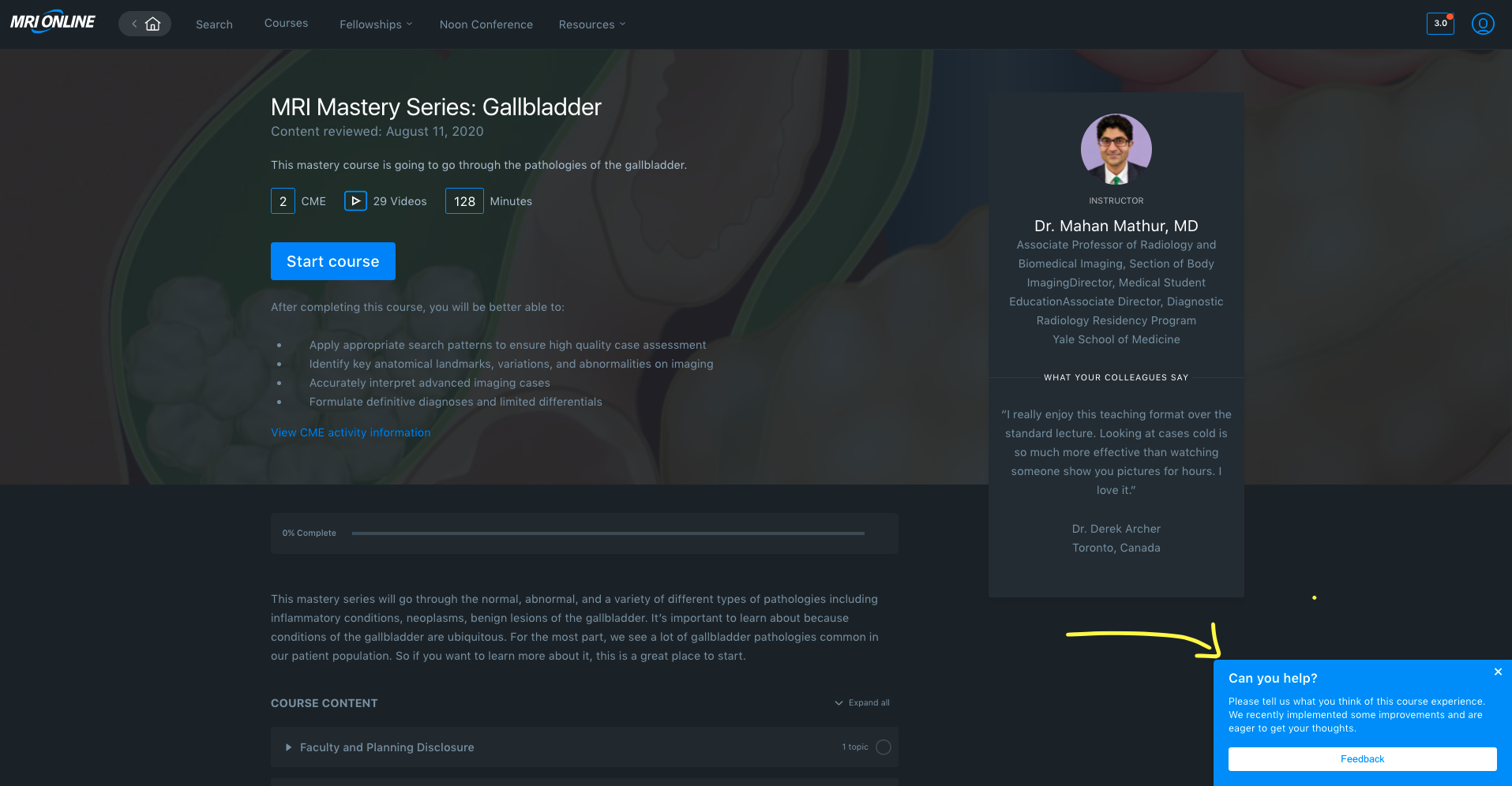What's new on MRI Online?
Find the latest features, enhancements, and updates to MRI Online
Our product team is driven to provide the best platform and solutions that empower radiologists to advance healthcare.
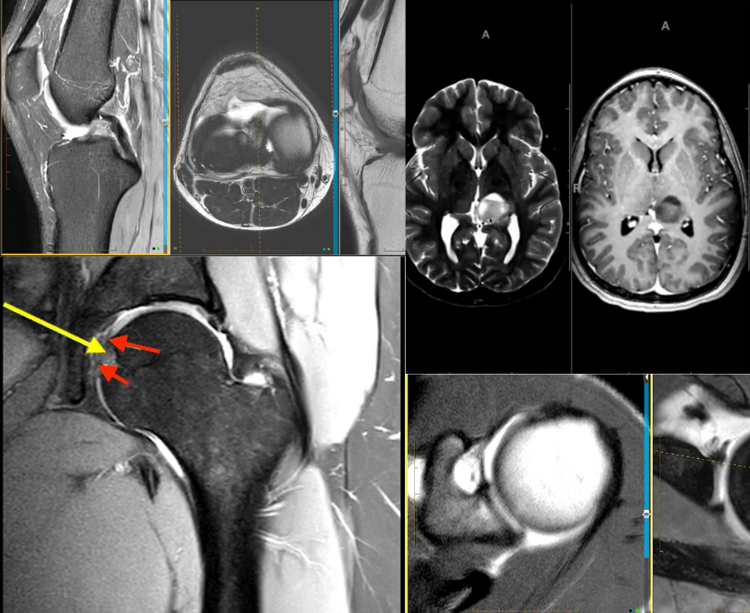
Sept. 2023 A New Learning Experience
Enhanced Course Layout
Experience a revamped course interface! We’ve improved topic and case organization, providing easy access to relevant content. We also enhanced the Gold Standard Report feature so you can more easily learn from the experts and elevate your reporting.
.gif)
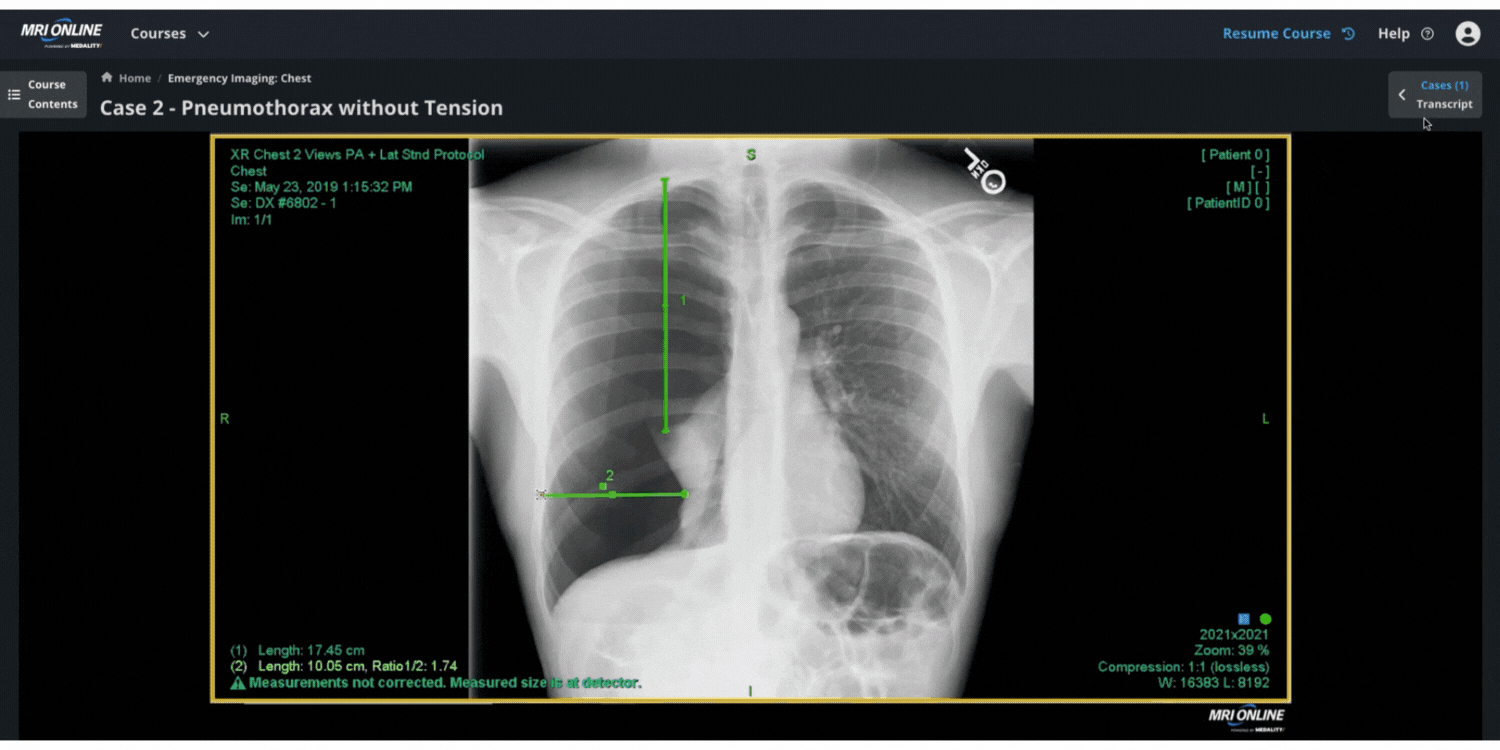
Updated Video Player with Interactive Transcripts
Don’t miss a detail with interactive transcripts. Follow along, skip ahead, or jump back by clicking on important text in the transcript. Our user-friendly video player makes it easy to watch at your preferred speed on any device.
Streamlined Question-and-Response Layout
Say hello to a sleek, distraction-free interface and a crystal-clear question-and-response layout to test your diagnostic prowess effortlessly.
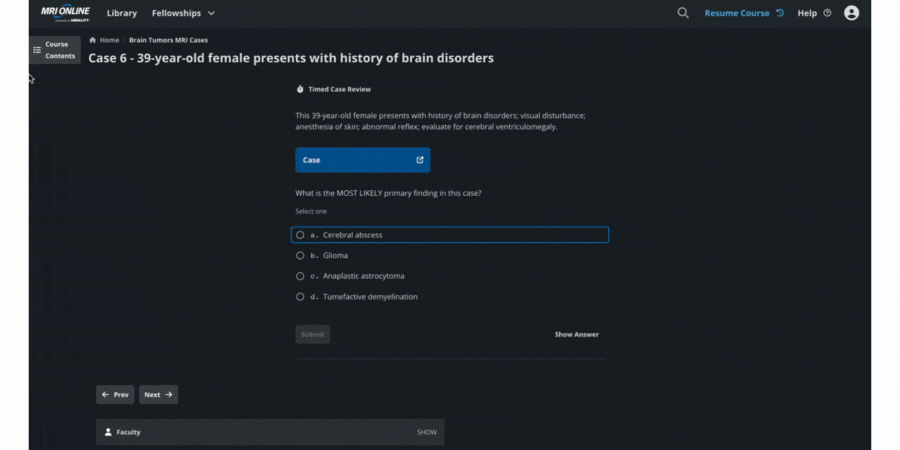
May. 2022 New Library Navigation
Quickly Find Important Topics of Interest by Subspecialty and Anatomy
One of the most requested enhancements was to make it easier to find relevant topics more quickly. With our brand new library navigation, thousands of topics are now organized by subspecialties and their anatomies, making it easier to find exactly what you’re looking for.
Powerful Topic Filters Help You Swiftly Narrow Your Search
Within each subspecialty, we’ve added several key filters to make sure that you can see only the topics you're looking for. MRI Online’s team of radiologists is constantly curating and tagging the topics you can browse to make them as easy as possible to find quickly.
Filters include:
- Keyword search - find topics using synonyms or other keywords or phrases.
- Learning format - only see topics that contain DICOM, or video lectures.
- Video duration - choose to only browse topics that are of a certain duration.
- Modality - find topics that apply to specific modalities.
- Pathology - find topics that fall within a particularly pathological category.
- Instructor - find topics by your favorite instructors.
Rich Topic Previews
You now will be able to see more information about topics within a course to help you decide if it is the information you are looking for. Topic details include:
- Detailed descriptions of each topic
- Clinically relevant tags and synonyms
- Faculty details
- Links to browse courses in related subspecialties
- CME eligibility
- Information about the learning format and materials (DICOM, video lectures, etc
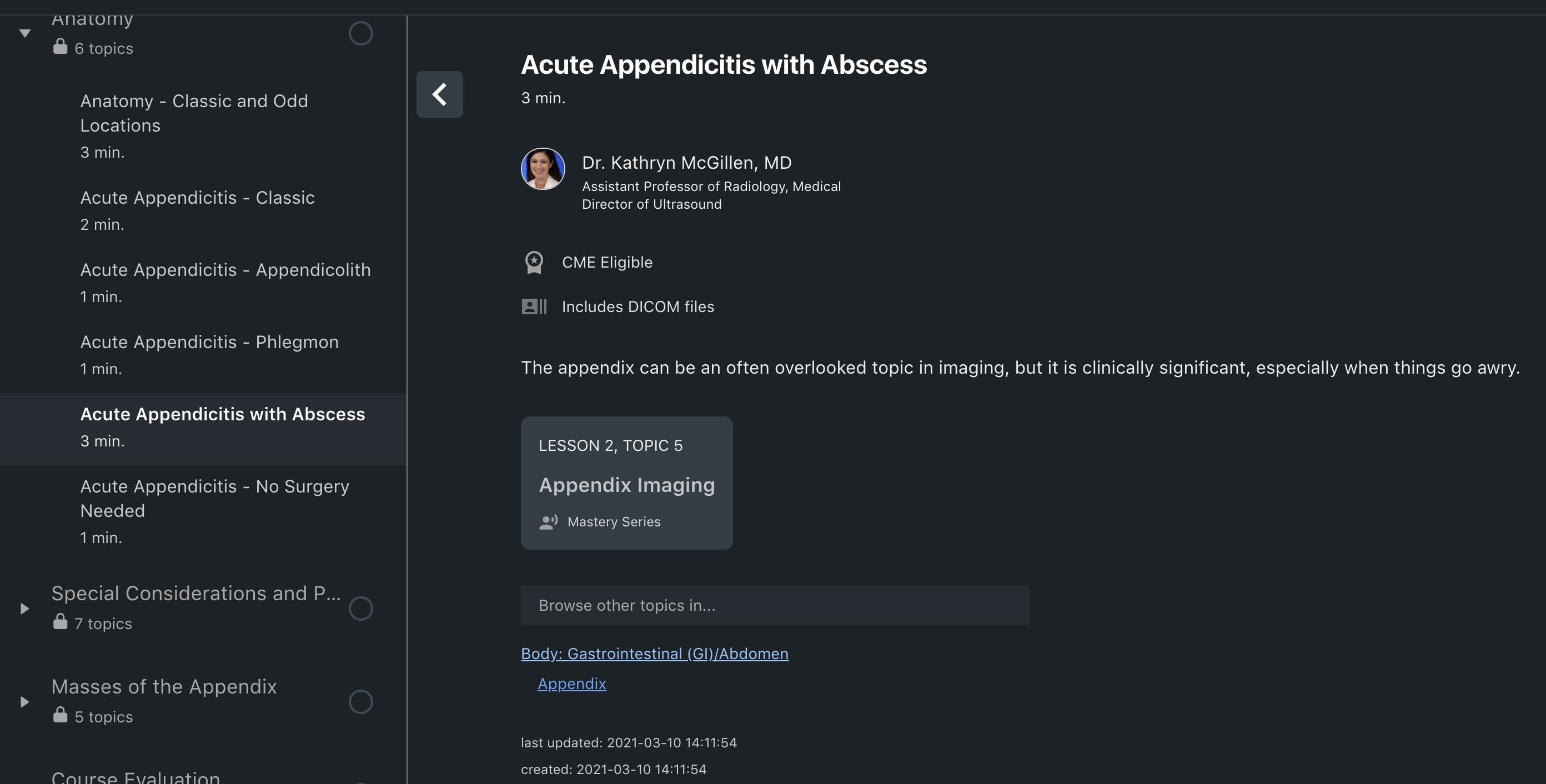

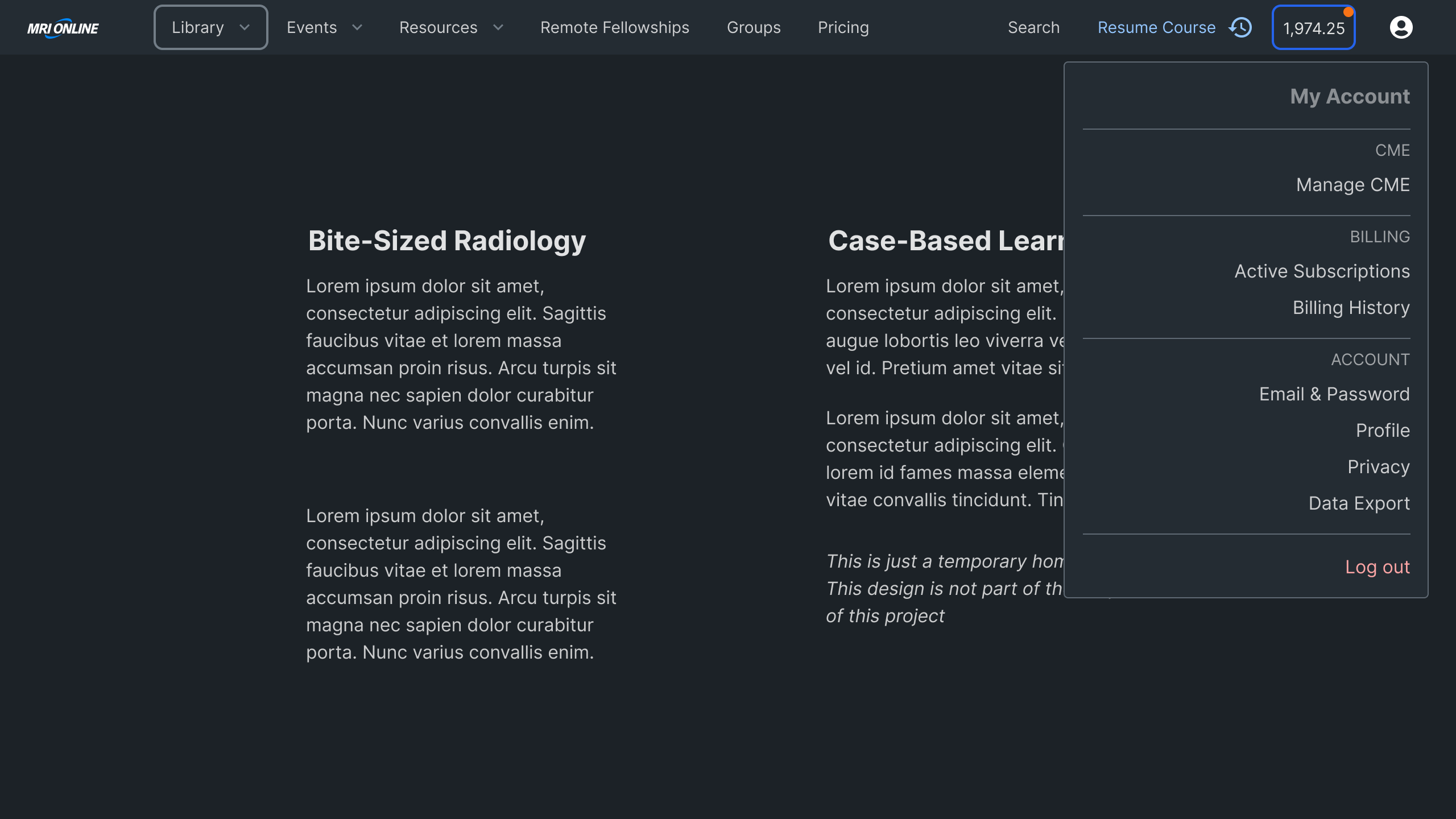
Additional Updates..
Instantly Return to Your Most Recent Lecture
- MRI Online’s "return to most recent lecture" button is very popular with users, but it was so large that it was blocking other page elements, so we slotted it into the navigation in a more user friendly way—like it actually belongs there.
New Account Menu Layout
- We’ve improved the organization of the account menu dropdown, as well as improved the labeling. This makes it simpler for you to find and manage your personal account and CME information.
Apr. 2022 CME Updates
Detailed Information for your CME Activities
We have added more detail about your activities to help you identify the CME you need for your various credentialing requirements.
In addition, videos you earn CME for in the future will no longer be grouped together under "MRI Online Activities." These will now be listed as their own individual activities.
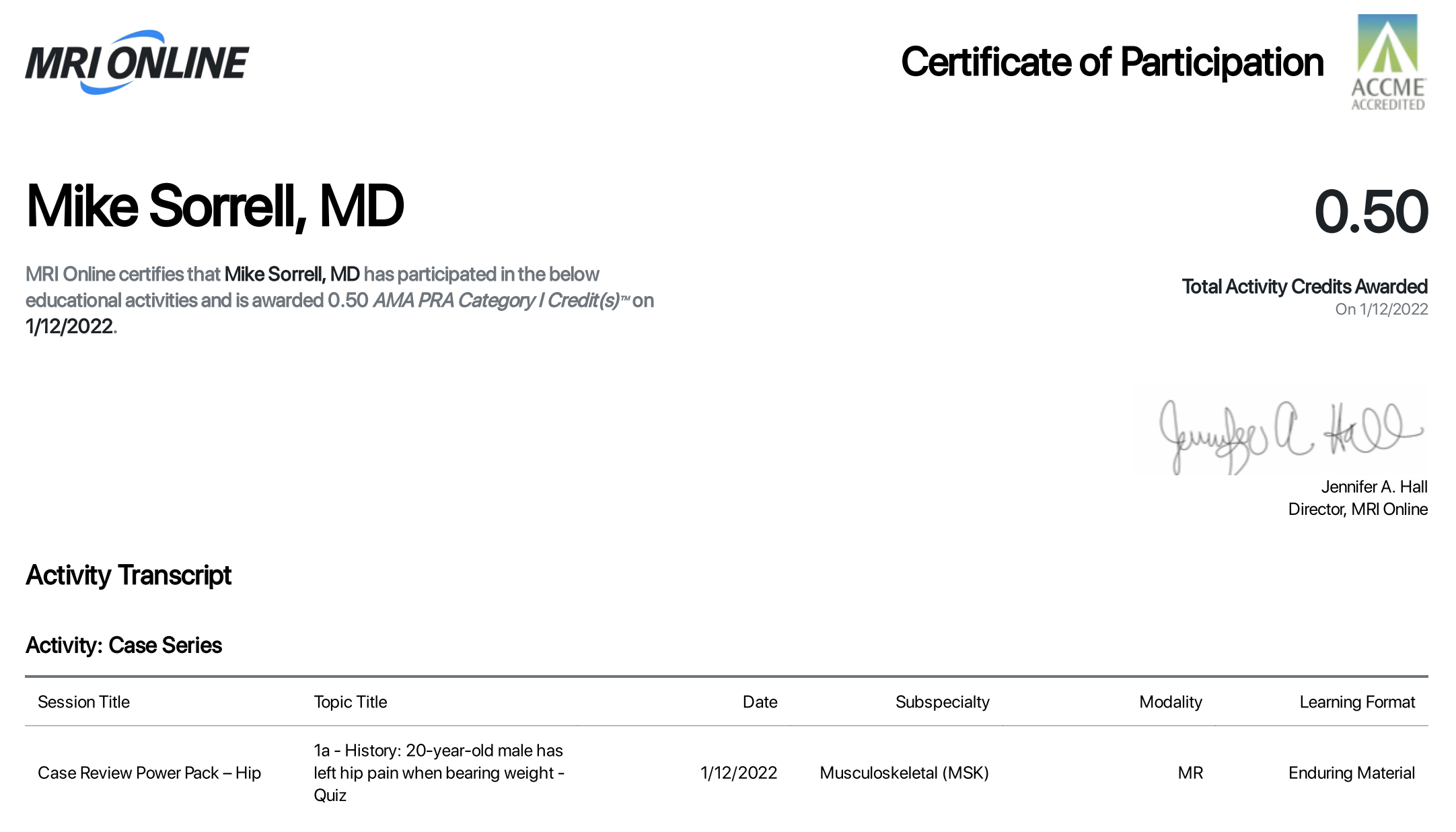
New "Transcript-Style" CME Certificates
Our new certificate design makes it even easier to verify that you have fulfilled your CME requirements.
Improved CME Management Experience
We have redesigned how you claim and manage your CME. Ease the administrative burden with our new interface.
- Claim all your CME in a single click, or, choose specific activities to add to your certificate
- Activities are grouped by activity type for easy review
- Seamlessly switch from pending and claimed activities
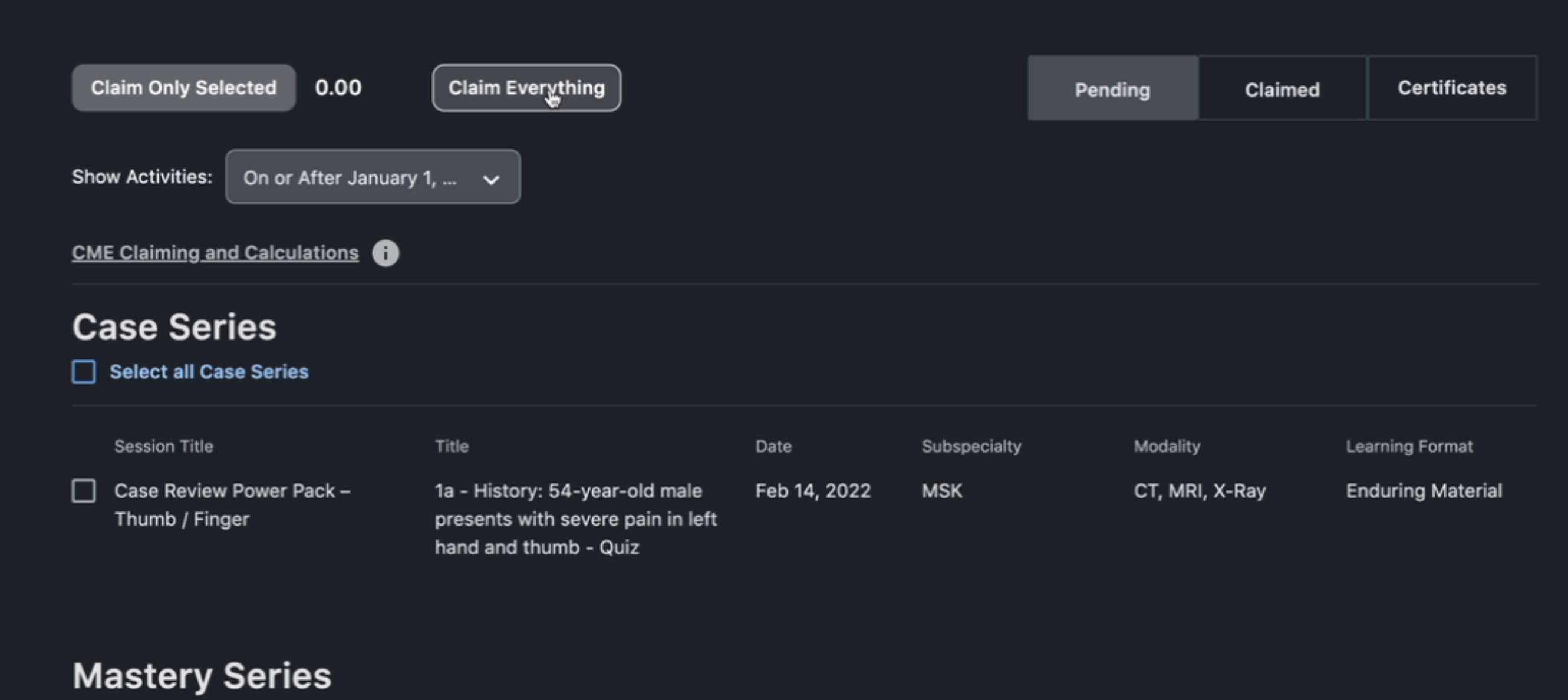
Sept. 2021 New Features & Enhancement
High-Performance Experience
We know you're short on time. That's why we've focused on delivering an even faster experience with page load times that are 75% faster. Explore our course library and see for yourself.
Simple Navigation
We've simplified our navigation for users. Clearing out the noise so you can find what you're looking for more quickly and stay focused.
Organized Cases
We know that reviewing cases is the best way to improve accuracy, efficiency, and confidence. That is why we made it easier! Each case is now clearly marked with a brief description and button. On mobile click the Launch a case button to see a scrollable list of cases.
Cruise Through Courses
No need to click next! Watch multiple videos in succession without having to click play and best of all your settings are retained. That means your playback speed and volume stay the same from video to video. Video loading has also been optimized to deliver faster load times.
We want to hear what you think!
Don't forget to let us know what you think about the new features next time you're taking a course. Click on the feedback button in the lower right hand of your screen.